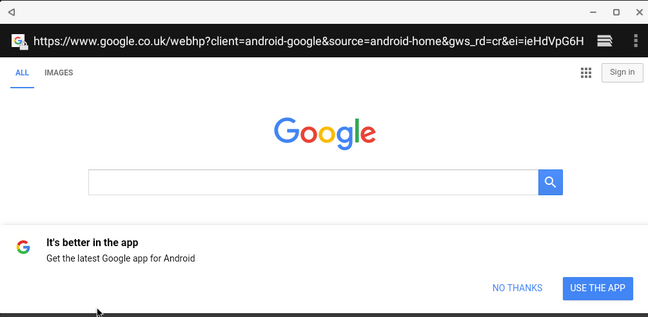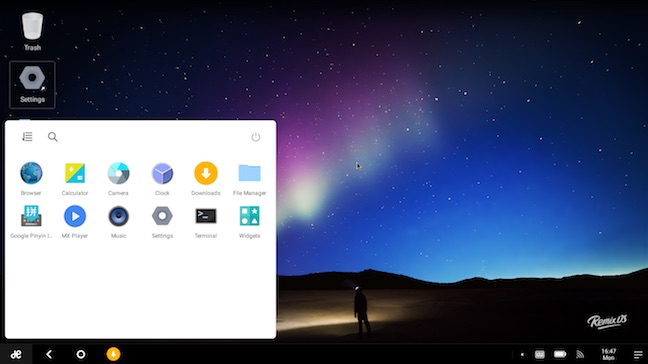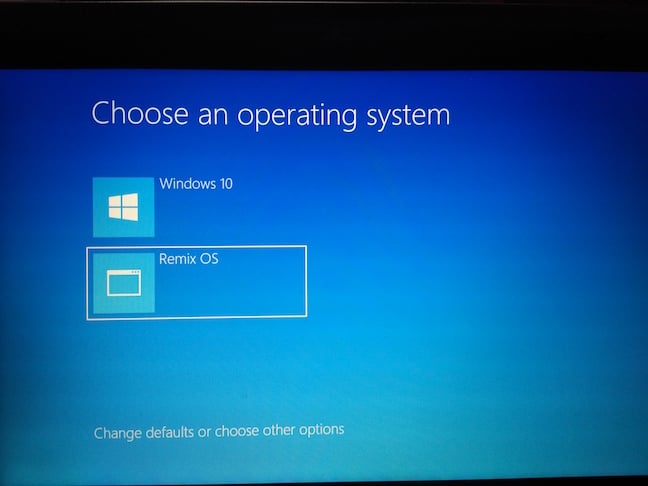 Deep dive Jide’s Remix OS is Android
for a desktop or tablet OS: with multitasking, overlapping windows and
the shortcut conveniences you need for productivity-style work.
Deep dive Jide’s Remix OS is Android
for a desktop or tablet OS: with multitasking, overlapping windows and
the shortcut conveniences you need for productivity-style work.And the firmware tweaks to make it run well on x86 processors. I’ve seen what the next billion internet users will be running.
Jide was founded by three Google veterans and draws heavily on the Android-x86 project, a heroic solo effort by Chinese engineer Chih-Wei Huang, that he began seven years ago. The founders moved to Beijing to be close the Huang and China’s supply chains.
“It’s where the talent pool is,” the founders told me when I met them recently. There are now more than 150 staff at Jide.
Jide’s first product was a nifty, pebble-shaped Mini, which raised $1.6m on Kickstarter. It’s also unveiled an 11.6-inch Surface-like tablet, NVIDIA Tegra powered,with detachable keyboard. Both are ARM-based hardware.
Jide sees its mission as “unifying the whole computing platform” – and from the results so far, I reckon it stands a very good chance of doing just that.
The most promising market for Remix OS is emerging markets. Dumb terminals like Chromebooks are too limited; they need always on connectivity that isn’t there. Full fat Windows 10 is still too complex and bloated. The slimmer Windows 10 Mobile just doesn’t have the apps. (Yet).
I chose to set up Remix OS from scratch on a 2011 Lenovo Thinkpad. I found a few minor convenience glitches but overall it was surprisingly slick and functional. And the apps just rain down from the Google Play store.
To get an idea of what Remix has achieved, and what it needs to do be truly prime time, here’s the journey.
Remix comes as a ZIP file with a USB installer and the image file. USB 3.0 and 8GB are recommended for the USB stick. You can run it off the USB drive but here I installed it side-by-side with Windows.This boot screen will appear every time you start the machine from now on. It’s a bit misleading. Choose Remix OS at this point and the Thinkpad BIOS Flash screen will appear. On installation we get a familiar GRUB screen:
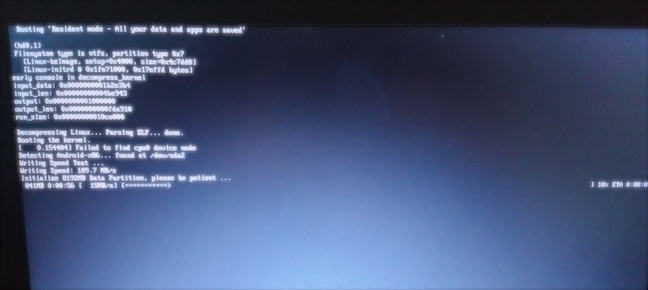
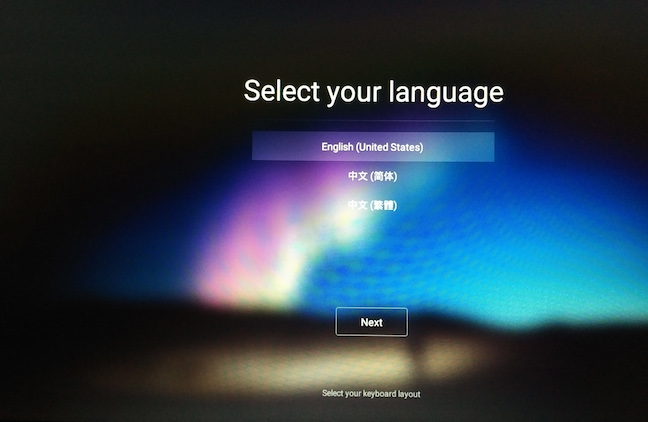
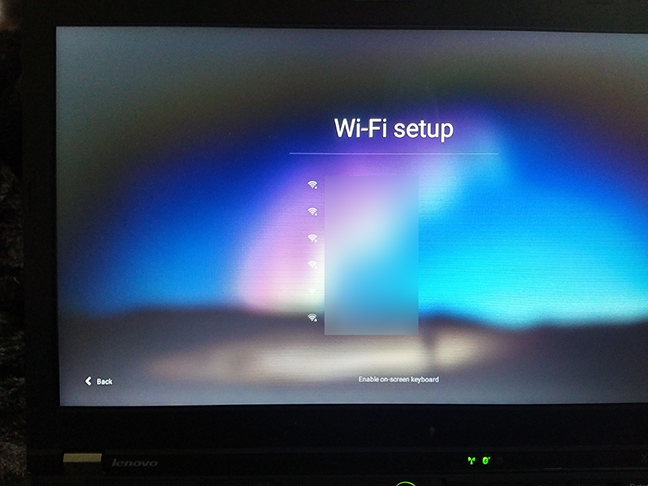
It’s slick but could be slicker. There’s a several second delay before it invites you to configure the menu before you see the Linux loader. But here we are.
Does it look familiar?
From the Terminal we can see it’s Android KitKat (4.4) with regular SE Linux underneath.
The big addition is a desktop/tablet-class file manager, with drag and drop between windows.
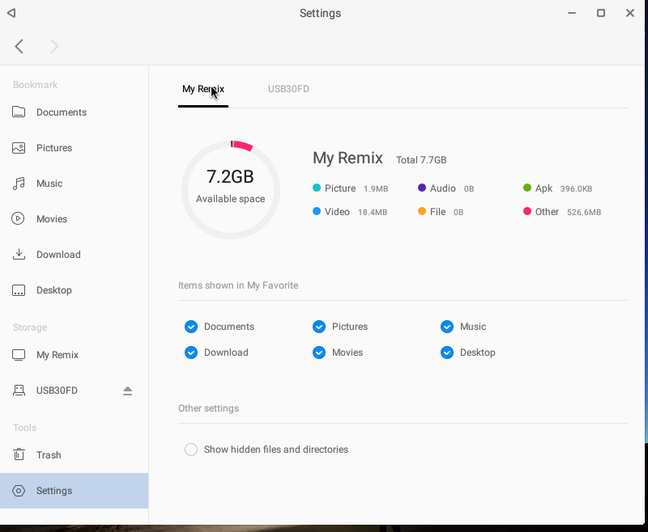
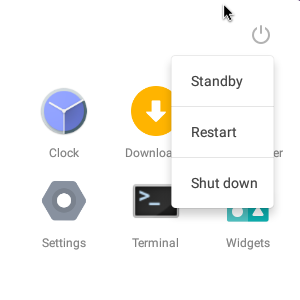
Another familiar Windows element....
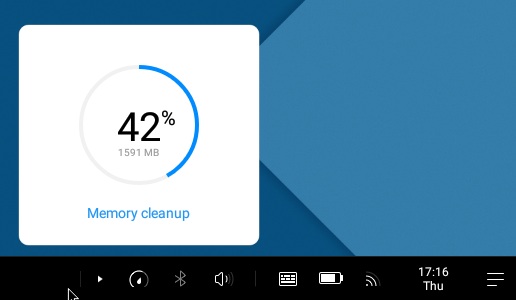
Now came the most consuming part...
Getting Google Play store to work
Once you’ve allowed Remix to download from unknown sources, you can install a Play .APK. Don’t download from unknown sources – I went with one recommended in the Google+ Remix group.